第19章 CI/CD
部署gitlab
编写资源配置清单
创建命名空间:
kubectl create namespace devops
创建harbor-secret
cat > harbor-secret.yaml << 'EOF'
apiVersion: v1
kind: Secret
metadata:
namespace: devops
name: harbor-secret
data:
.dockerconfigjson: ewoJImF1dGhzIjogewoJCSJsdWZmeS5jb20iOiB7CgkJCSJhdXRoIjogIllXUnRhVzQ2U0dGeVltOXlNVEl6TkRVPSIKCQl9Cgl9Cn0=
type: kubernetes.io/dockerconfigjson
EOF
kubectl apply -f harbor-secret.yaml
编写dp资源
cat > gitlab-dp.yaml << 'EOF'
---
apiVersion: apps/v1
kind: Deployment
metadata:
name: gitlab
namespace: devops
labels:
app: gitlab
spec:
selector:
matchLabels:
app: gitlab
template:
metadata:
name: gitlab
labels:
app: gitlab
spec:
nodeName: node-02
imagePullSecrets:
- name: harbor-secret
initContainers:
- name: fix-permissions
image: busybox
imagePullPolicy: IfNotPresent
command: ["sh", "-c", "chown -R 1000:1000 /var/opt/gitlab"]
securityContext:
privileged: true
volumeMounts:
- name: gitlab
mountPath: /var/opt/gitlab
containers:
- name: gitlab
# image: gitlab/gitlab-ce:latest
image: luffy.com/devops/gitlab-ce:latest
imagePullPolicy: IfNotPresent
env:
- name: GITLAB_OMNIBUS_CONFIG
value: |
external_url 'http://gitlab-svc'
# alertmanager['enable'] = false
# grafana['enable'] = false
# prometheus['enable'] = false
# node_exporter['enable'] = false
# redis_exporter['enable'] = false
# postgres_exporter['enable'] = false
# pgbouncer_exporter['enable'] = false
# gitlab_exporter['enable'] = false
ports:
- name: http
containerPort: 80
- name: ssh
containerPort: 22
volumeMounts:
- mountPath: /var/opt/gitlab
name: gitlab
volumes:
- name: gitlab
hostPath:
path: /data/gitlab/
type: DirectoryOrCreate
EOF
gitlab-svc
cat > gitlab-svc.yaml << 'EOF'
---
apiVersion: v1
kind: Service
metadata:
name: gitlab-svc
namespace: devops
labels:
app: gitlab
spec:
selector:
app: gitlab
ports:
- name: http
port: 80
targetPort: 80
- name: ssh
port: 22
targetPort: 22
type: ClusterIP
EOF
gitlab-ingress
cat > gitlab-ingress.yaml << 'EOF'
---
apiVersion: networking.k8s.io/v1
kind: Ingress
metadata:
name: gitlab
namespace: devops
spec:
ingressClassName: nginx
rules:
- host: gitlab.local
http:
paths:
- path: /
pathType: ImplementationSpecific
backend:
service:
name: gitlab-svc
port:
number: 80
EOF
查看密码:
kubectl -n devops exec -it $(kubectl -n devops get pod|awk '/gitlab/{print $1}') -- grep "^Password" /etc/gitlab/initial_root_password
实验代码
[root@master-01 ~/xzs]# tree -L 2
.
├── docker-compose.yaml
├── Dockerfile
├── pom.xml
├── README.md
├── settings.xml
├── src
│ └── main
└── start.sh
阿里云的settings
nexus的settings
<?xml version="1.0" encoding="UTF-8"?>
<settings xmlns="http://maven.apache.org/SETTINGS/1.0.0"
xmlns:xsi="http://www.w3.org/2001/XMLSchema-instance"
xsi:schemaLocation="http://maven.apache.org/SETTINGS/1.0.0 http://maven.apache.org/xsd/settings-1.0.0.xsd">
<pluginGroups>
</pluginGroups>
<proxies>
</proxies>
<servers>
<server>
<id>snapshots</id>
<username>admin</username>
<password>admin</password>
</server>
<server>
<id>releases</id>
<username>admin</username>
<password>admin</password>
</server>
<server>
<id>public</id>
<username>admin</username>
<password>admin</password>
</server>
</servers>
<mirrors>
<mirror>
<id>public</id>
<mirrorOf>*</mirrorOf>
<url>http://10.0.0.51:8081/repository/maven-public/</url>
</mirror>
</mirrors>
<profiles>
<profile>
<id>public</id>
<repositories>
<repository>
<id>public</id>
<url>http://10.0.0.51:8081/repository/maven-public/</url>
<releases><enabled>true</enabled></releases>
<snapshots><enabled>true</enabled></snapshots>
</repository>
</repositories>
<pluginRepositories>
<pluginRepository>
<id>public</id>
<url>http://10.0.0.51:8081/repository/maven-public/</url>
<releases><enabled>true</enabled></releases>
<snapshots><enabled>true</enabled></snapshots>
</pluginRepository>
</pluginRepositories>
</profile>
</profiles>
<activeProfiles>
<activeProfile>public</activeProfile>
</activeProfiles>
</settings>
部署jenkins
编写资源配置清单
创建命名空间
kubectl create namespace devops
创建RBAC
cat > jenkins-rbac.yaml << 'EOF'
---
apiVersion: rbac.authorization.k8s.io/v1
kind: ClusterRole
metadata:
name: jenkins-admin
rules:
- apiGroups: [""]
resources: ["*"]
verbs: ["*"]
---
apiVersion: v1
kind: ServiceAccount
metadata:
name: jenkins-admin
namespace: devops
---
apiVersion: rbac.authorization.k8s.io/v1
kind: ClusterRoleBinding
metadata:
name: jenkins-admin
roleRef:
apiGroup: rbac.authorization.k8s.io
kind: ClusterRole
name: jenkins-admin
subjects:
- kind: ServiceAccount
name: jenkins-admin
namespace: devops
EOF
创建pv和pvc
cat > jenkins-pv.yaml << 'EOF'
---
kind: StorageClass
apiVersion: storage.k8s.io/v1
metadata:
name: local-storage
provisioner: kubernetes.io/no-provisioner
volumeBindingMode: WaitForFirstConsumer
---
apiVersion: v1
kind: PersistentVolume
metadata:
name: jenkins-pv-volume
labels:
type: local
spec:
storageClassName: local-storage
claimRef:
name: jenkins-pv-claim
namespace: devops
capacity:
storage: 10Gi
accessModes:
- ReadWriteOnce
local:
path: /data/jenkins
nodeAffinity:
required:
nodeSelectorTerms:
- matchExpressions:
- key: kubernetes.io/hostname
operator: In
values:
- node-01
---
apiVersion: v1
kind: PersistentVolumeClaim
metadata:
name: jenkins-pv-claim
namespace: devops
spec:
storageClassName: local-storage
accessModes:
- ReadWriteOnce
resources:
requests:
storage: 3Gi
EOF
创建DP
cat > jenkins-dp.yaml << 'EOF'
---
apiVersion: apps/v1
kind: Deployment
metadata:
name: jenkins-server
namespace: devops
spec:
replicas: 1
selector:
matchLabels:
app: jenkins-server
template:
metadata:
labels:
app: jenkins-server
spec:
nodeName: node-01
imagePullSecrets:
- name: harbor-secret
securityContext:
fsGroup: 1000
runAsUser: 1000
serviceAccountName: jenkins-admin
initContainers:
- name: fix-permissions
image: busybox
imagePullPolicy: IfNotPresent
command: ["sh", "-c", "chown -R 1000:1000 /var/jenkins_home"]
securityContext:
privileged: true
volumeMounts:
- name: jenkins-data
mountPath: /var/jenkins_home
containers:
- name: jenkins-server
# image: jenkins/jenkins:lts-jdk17
image: luffy.com/devops/jenkins:lts-jdk17
imagePullPolicy: IfNotPresent
resources:
limits:
memory: "500Mi"
cpu: "500m"
requests:
memory: "500Mi"
cpu: "500m"
ports:
- name: httpport
containerPort: 8080
- name: jnlpport
containerPort: 50000
livenessProbe:
httpGet:
path: "/login"
port: 8080
initialDelaySeconds: 90
periodSeconds: 10
timeoutSeconds: 5
failureThreshold: 5
readinessProbe:
httpGet:
path: "/login"
port: 8080
initialDelaySeconds: 60
periodSeconds: 10
timeoutSeconds: 5
failureThreshold: 3
volumeMounts:
- name: jenkins-data
mountPath: /var/jenkins_home
#volumes:
# - name: jenkins-data
# persistentVolumeClaim:
# claimName: jenkins-pv-claim
volumes:
- name: jenkins-data
hostPath:
path: /data/jenkins/
type: DirectoryOrCreate
EOF
创建svc
cat > jenkins-svc.yaml << 'EOF'
---
apiVersion: v1
kind: Service
metadata:
name: jenkins-svc
namespace: devops
labels:
app: jenkins-svc
spec:
selector:
app: jenkins-server
ports:
- name: web
port: 8080
targetPort: httpport
- name: agent
port: 50000
targetPort: jnlpport
EOF
创建ingress
cat > jenkins-ingress.yaml << 'EOF'
---
apiVersion: networking.k8s.io/v1
kind: Ingress
metadata:
name: jenkins-ingress
namespace: devops
spec:
ingressClassName: nginx
rules:
- host: jenkins.local
http:
paths:
- path: /
pathType: ImplementationSpecific
backend:
service:
name: jenkins-svc
port:
number: 8080
EOF
安装必备插件
kubernetes
git
git parameter
pipeline
pipeline: stage view
active choices
Localization: Chinese (Simplified)
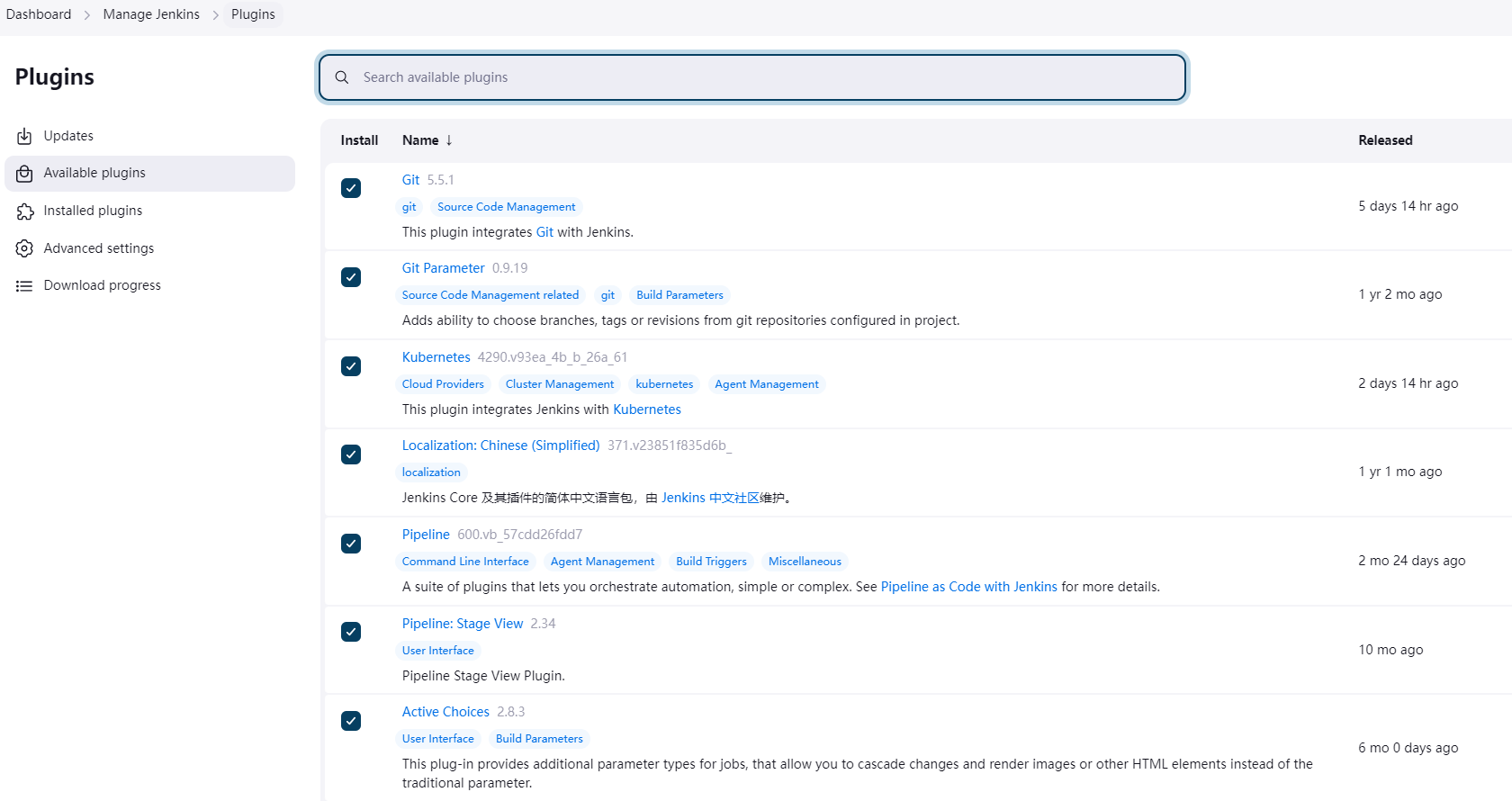
配置kubernetes插件
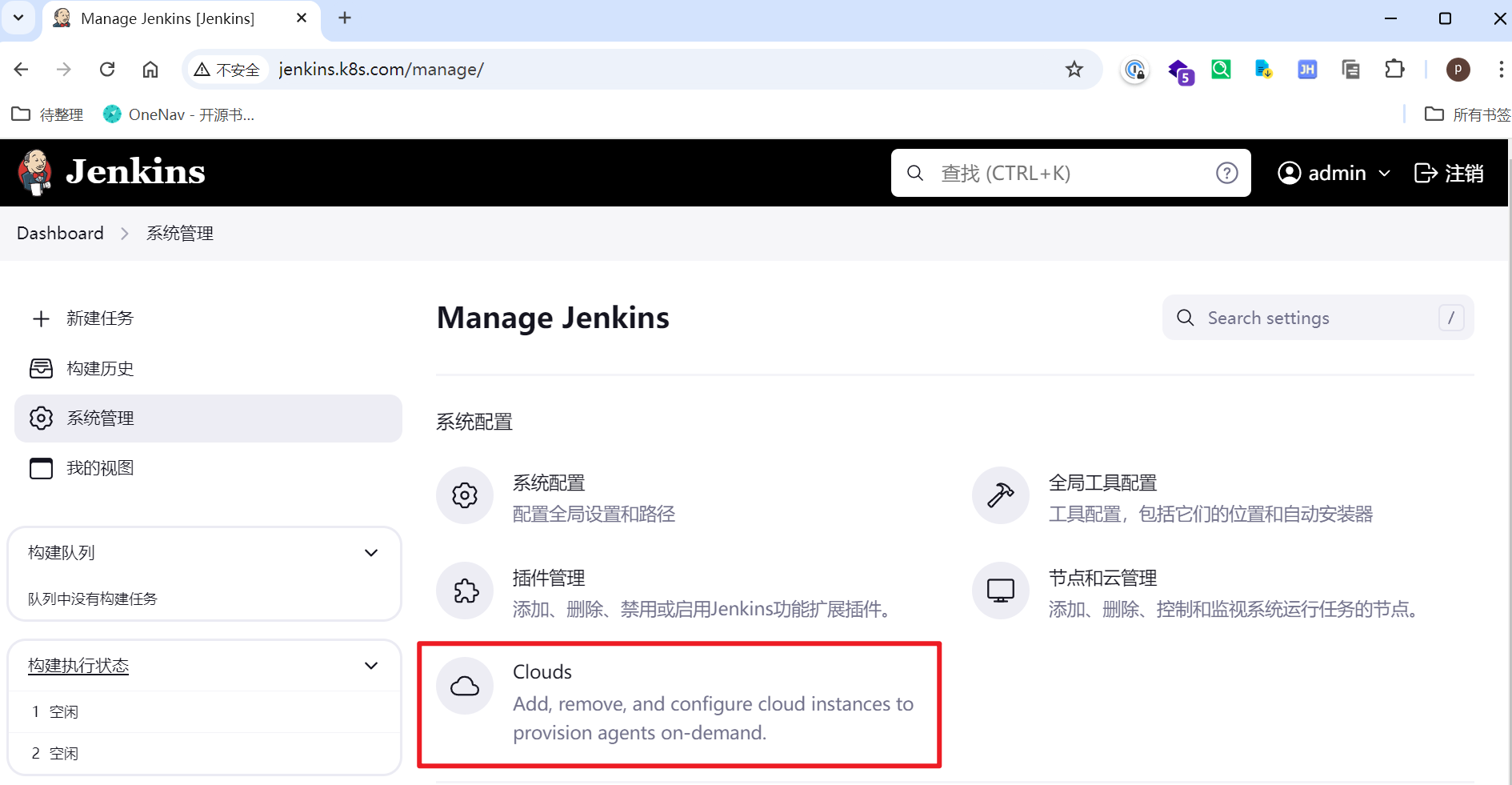
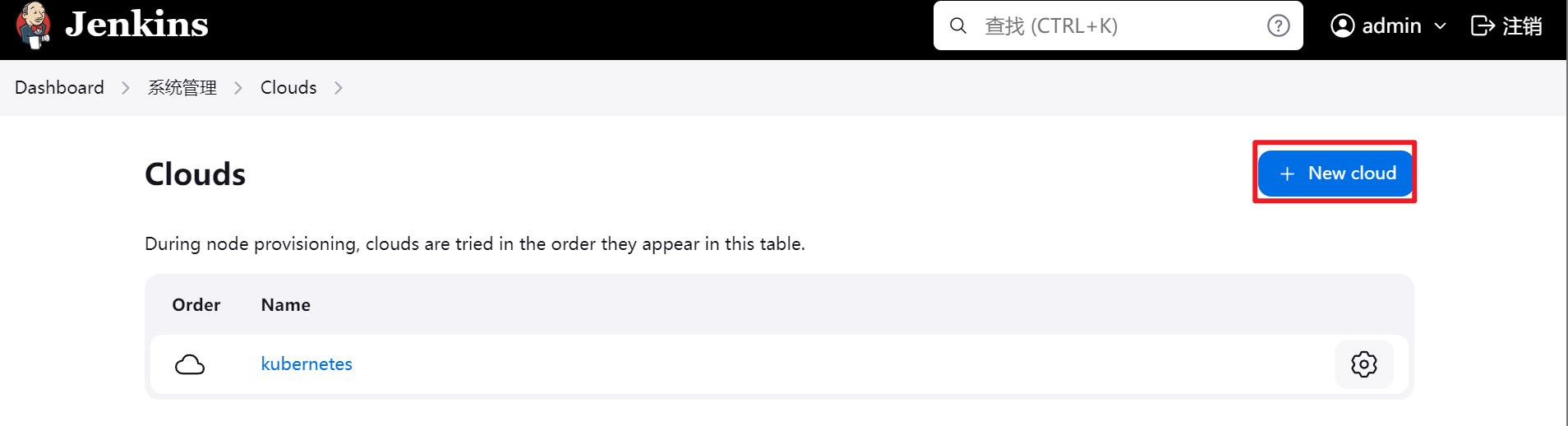
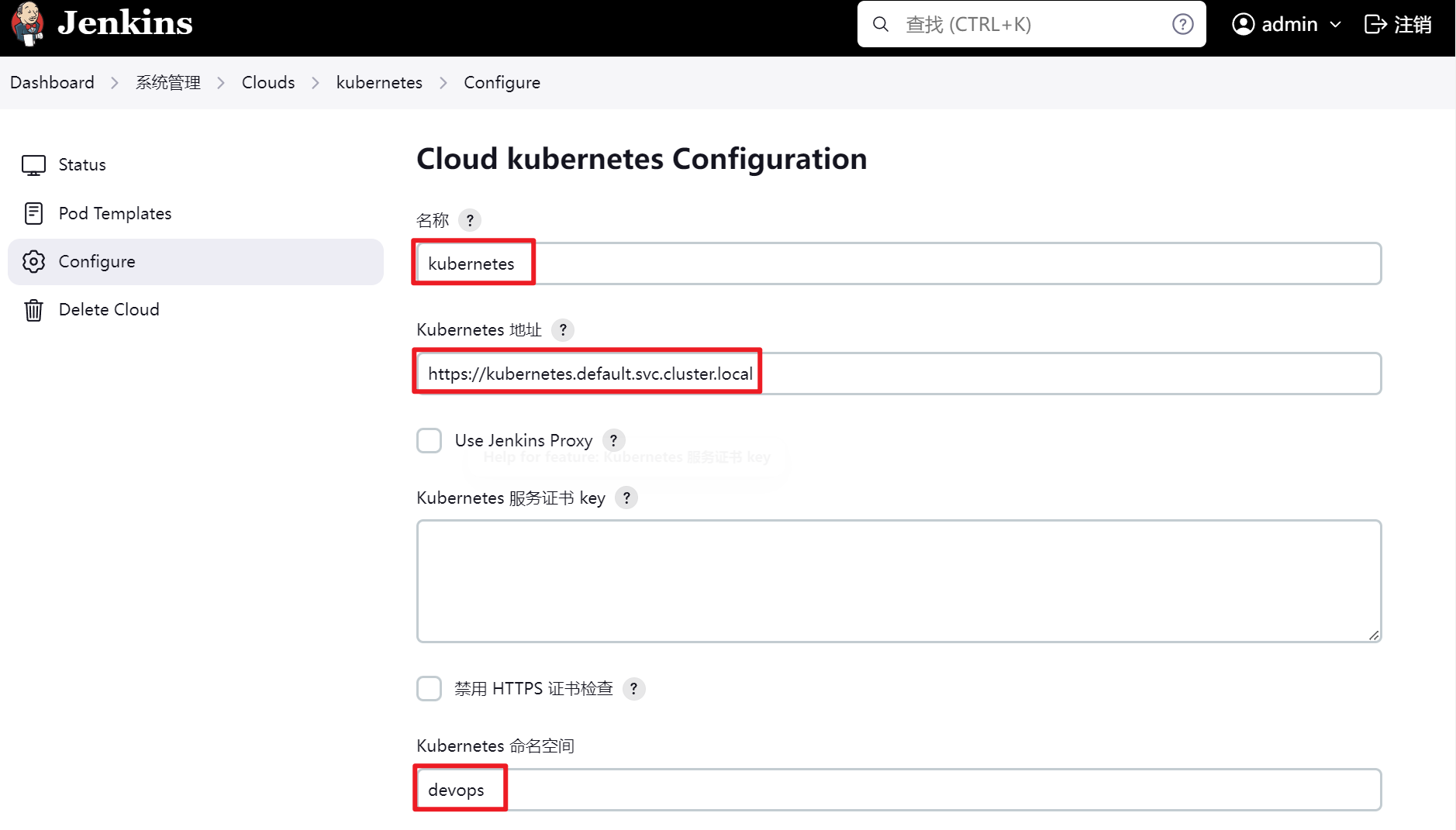
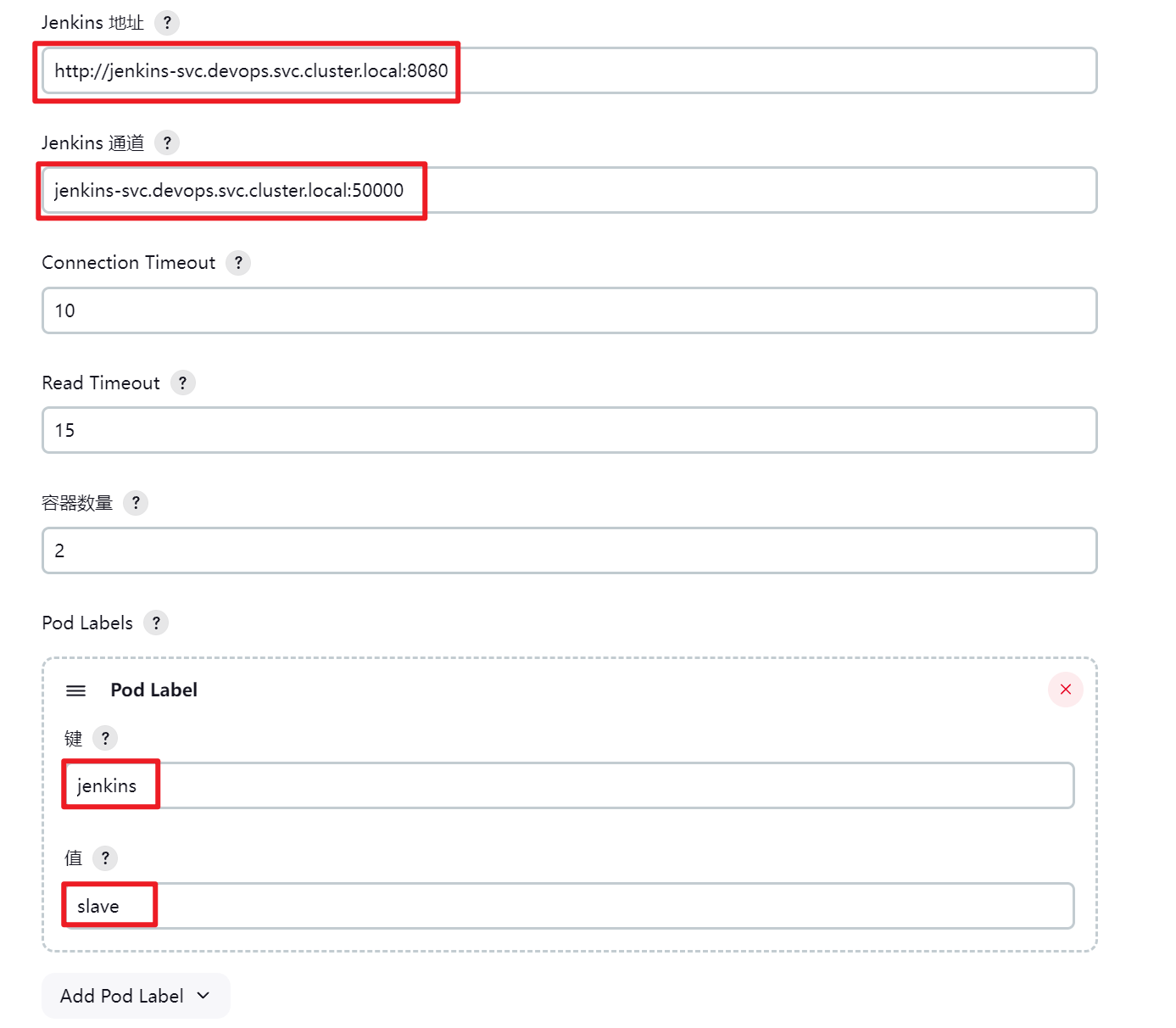
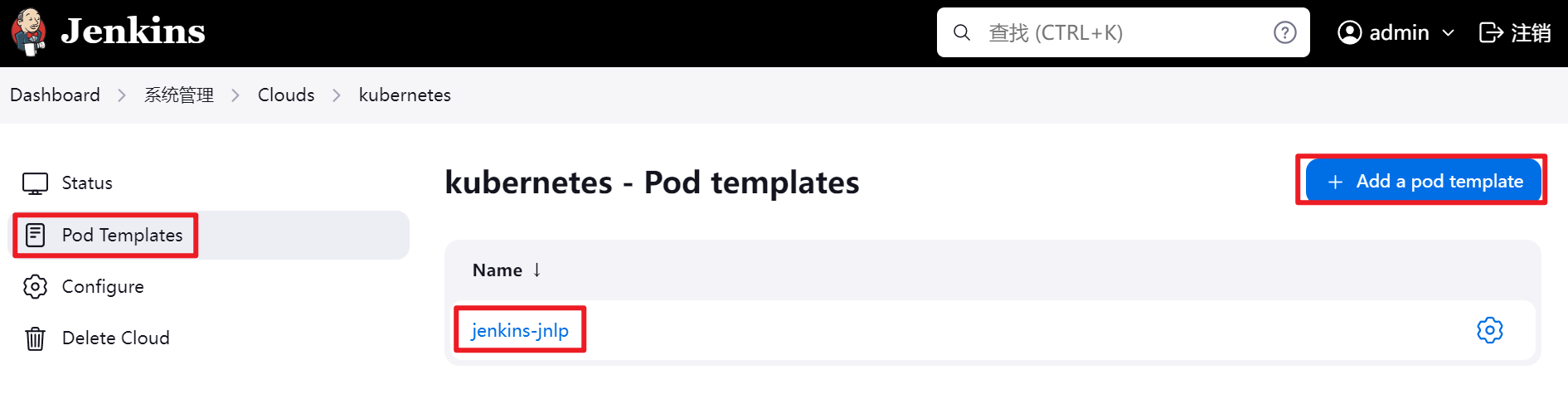
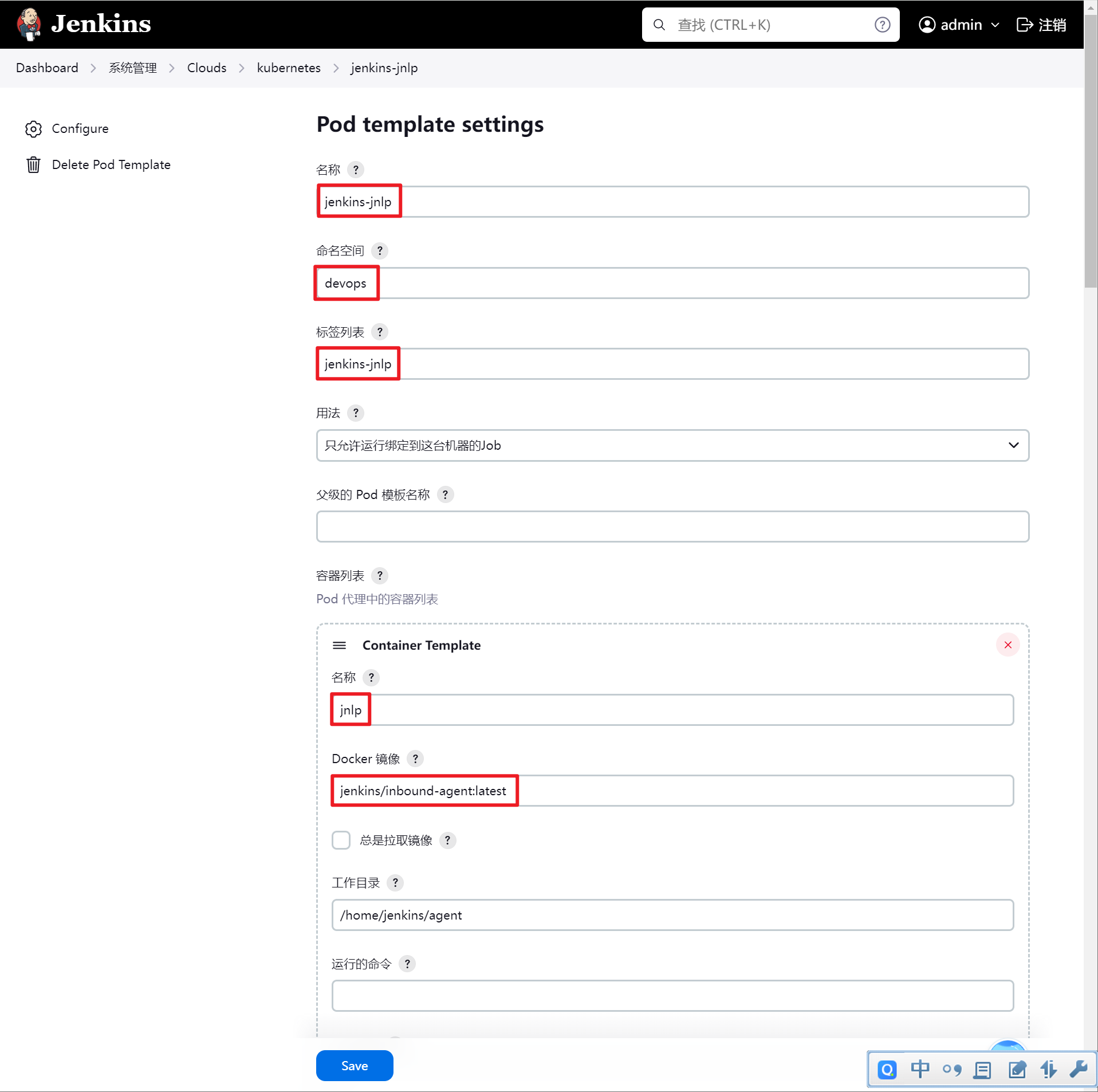
jenkins/inbound-agent
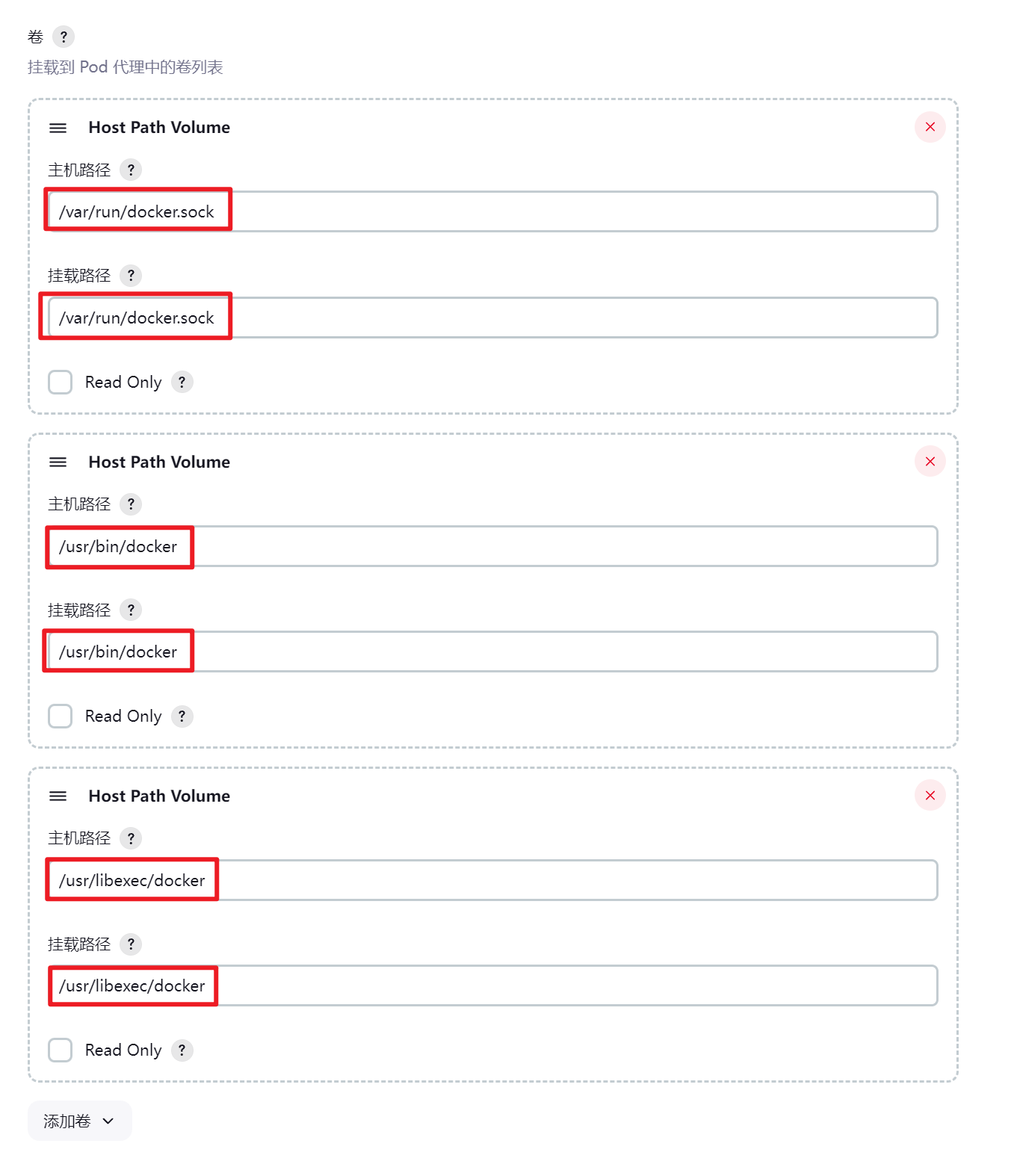
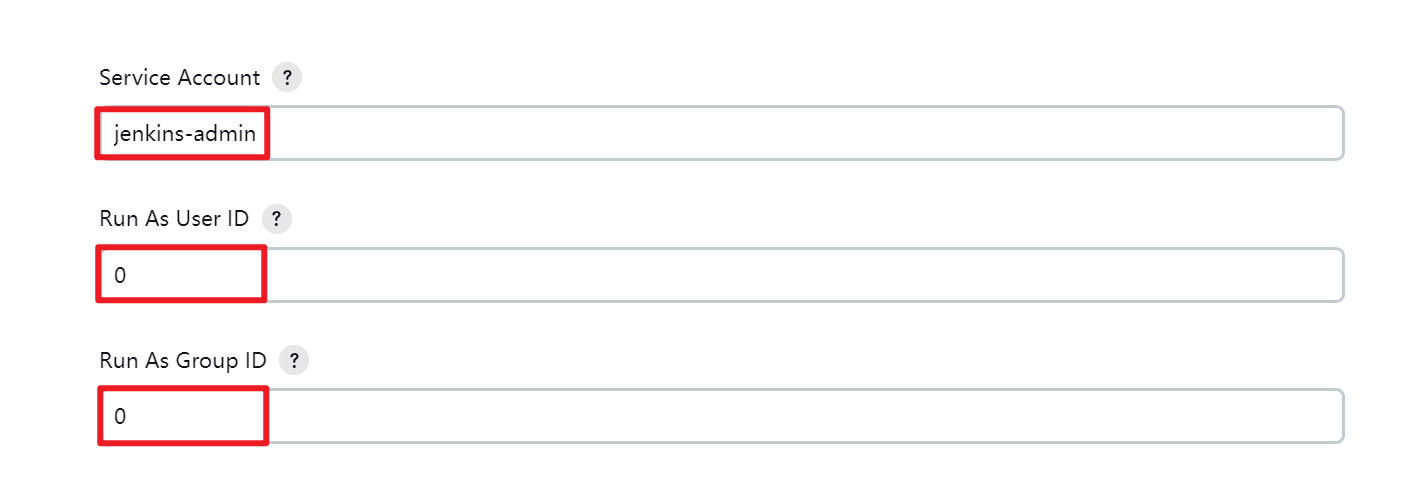
运行测试
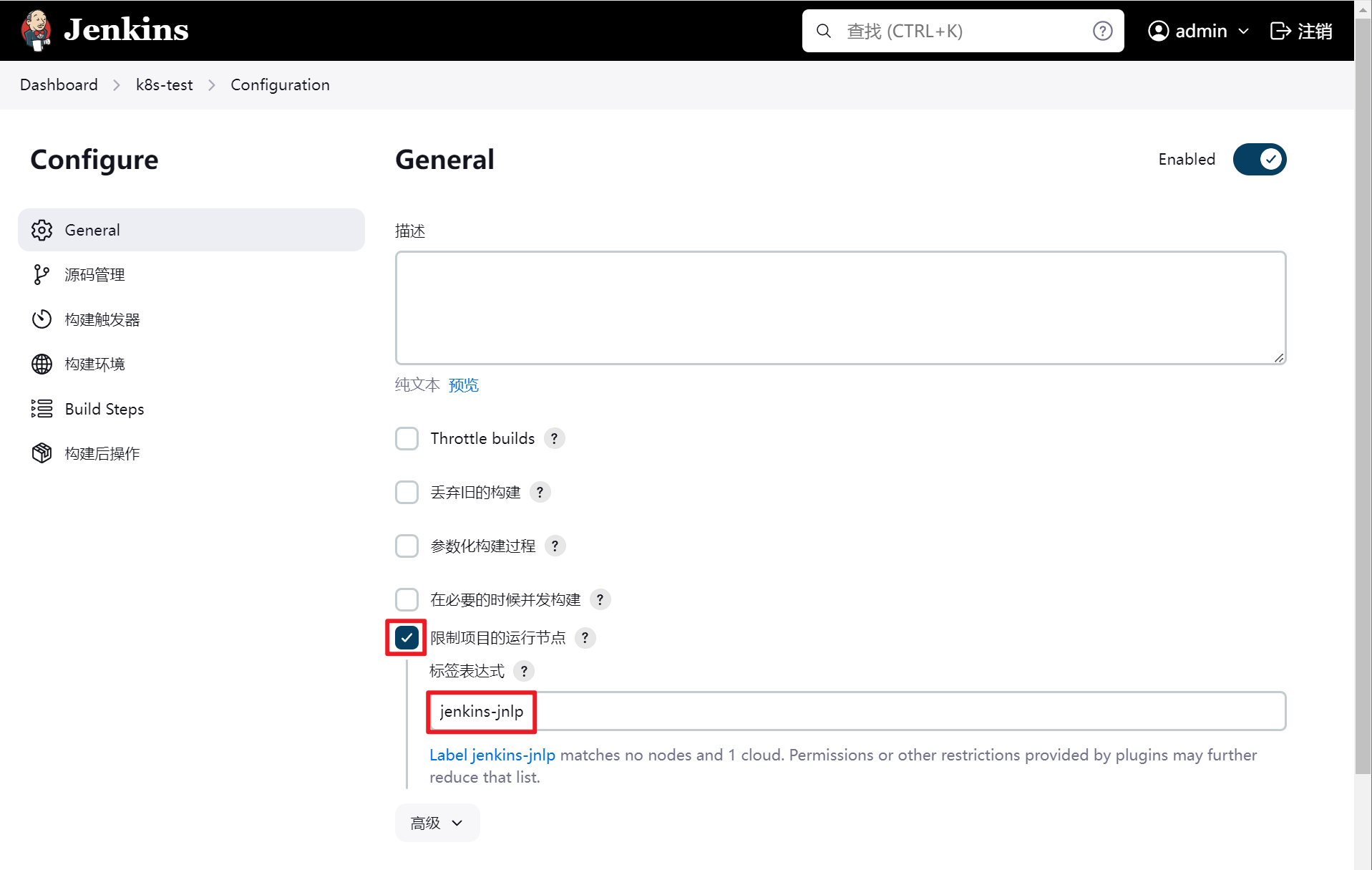
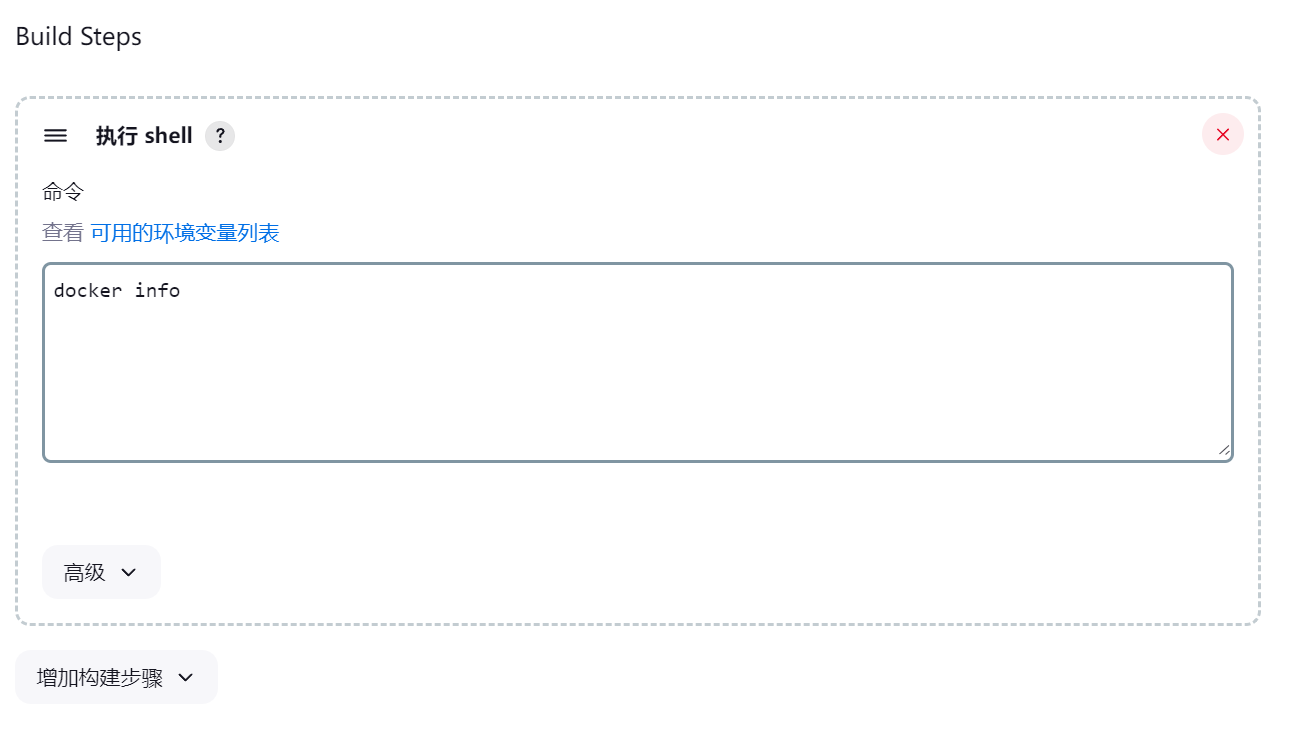
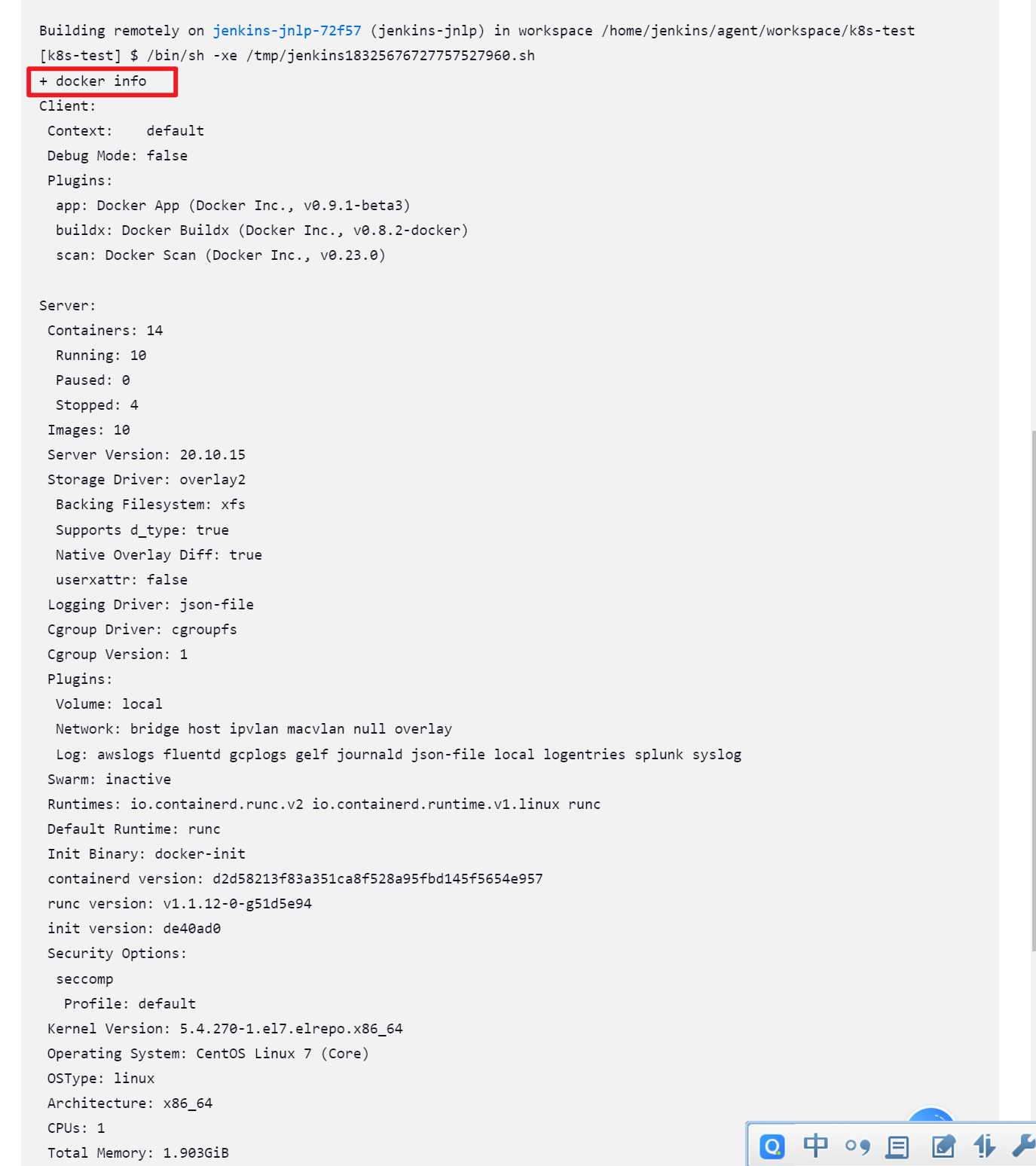
保存kubeconfig到jenkins凭证
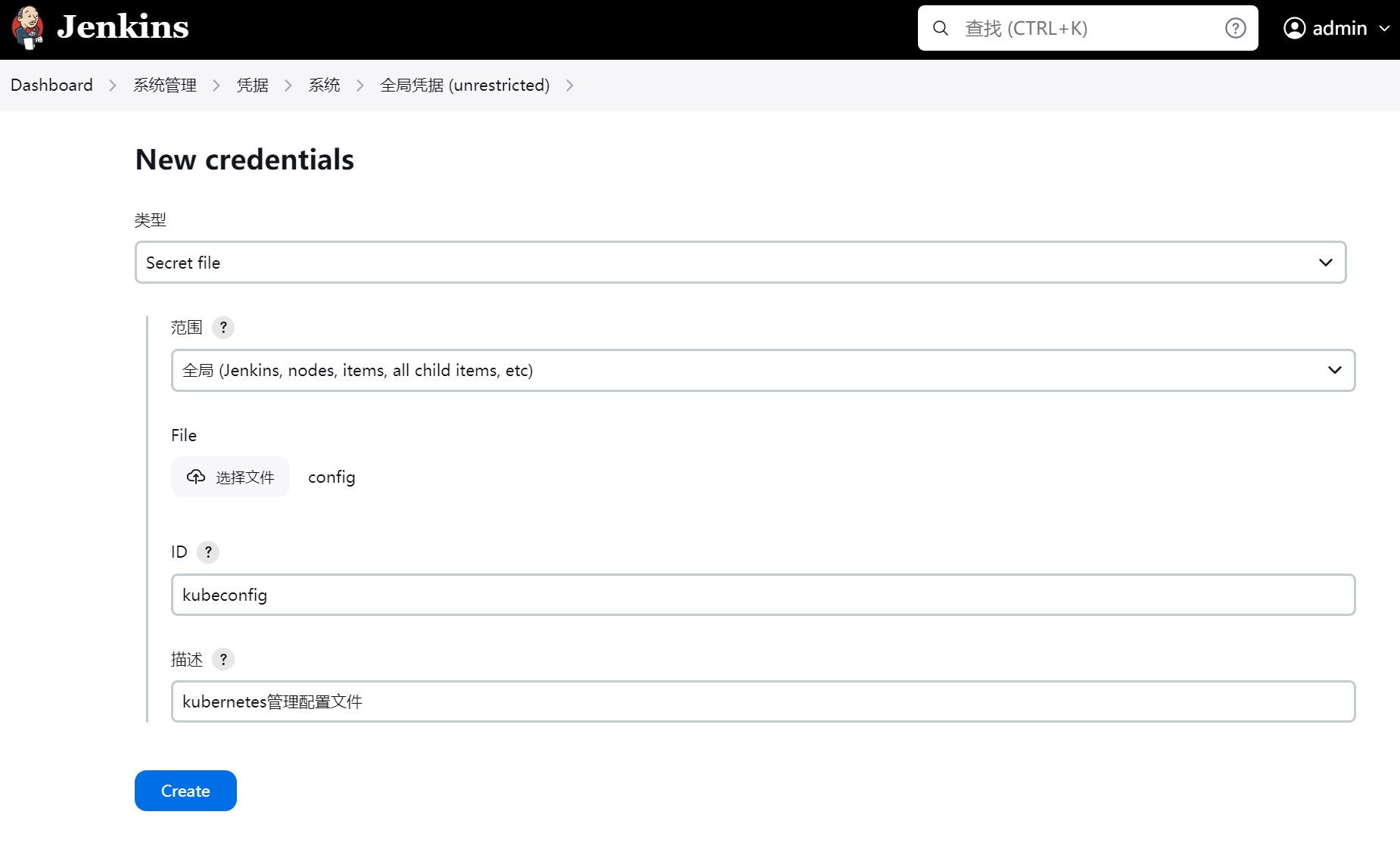
保存ssh公钥和私钥到jenkins凭证
这里有坑注意:
这里的公钥和私钥不要使用Centos7系统上生成的,要使用jenkins-agent容器上生成的,因为jenkins-agent容器是Debian系统,Centos7的公钥和私钥似乎在Debian上不太正常。最保险的,还是在jenkins-agent容器上生成,然后保存在jenkins凭证里。
添加私钥
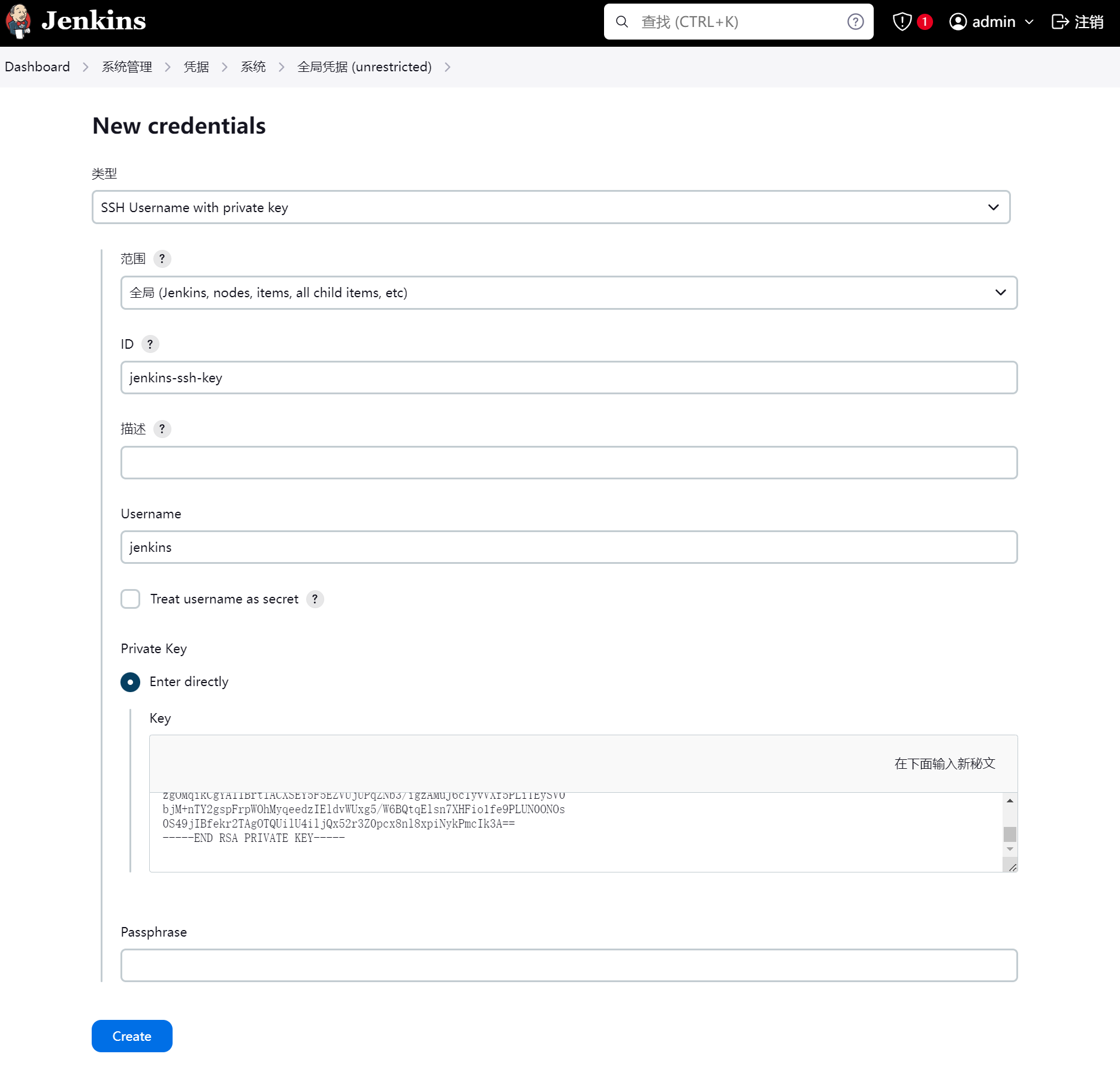
添加公钥
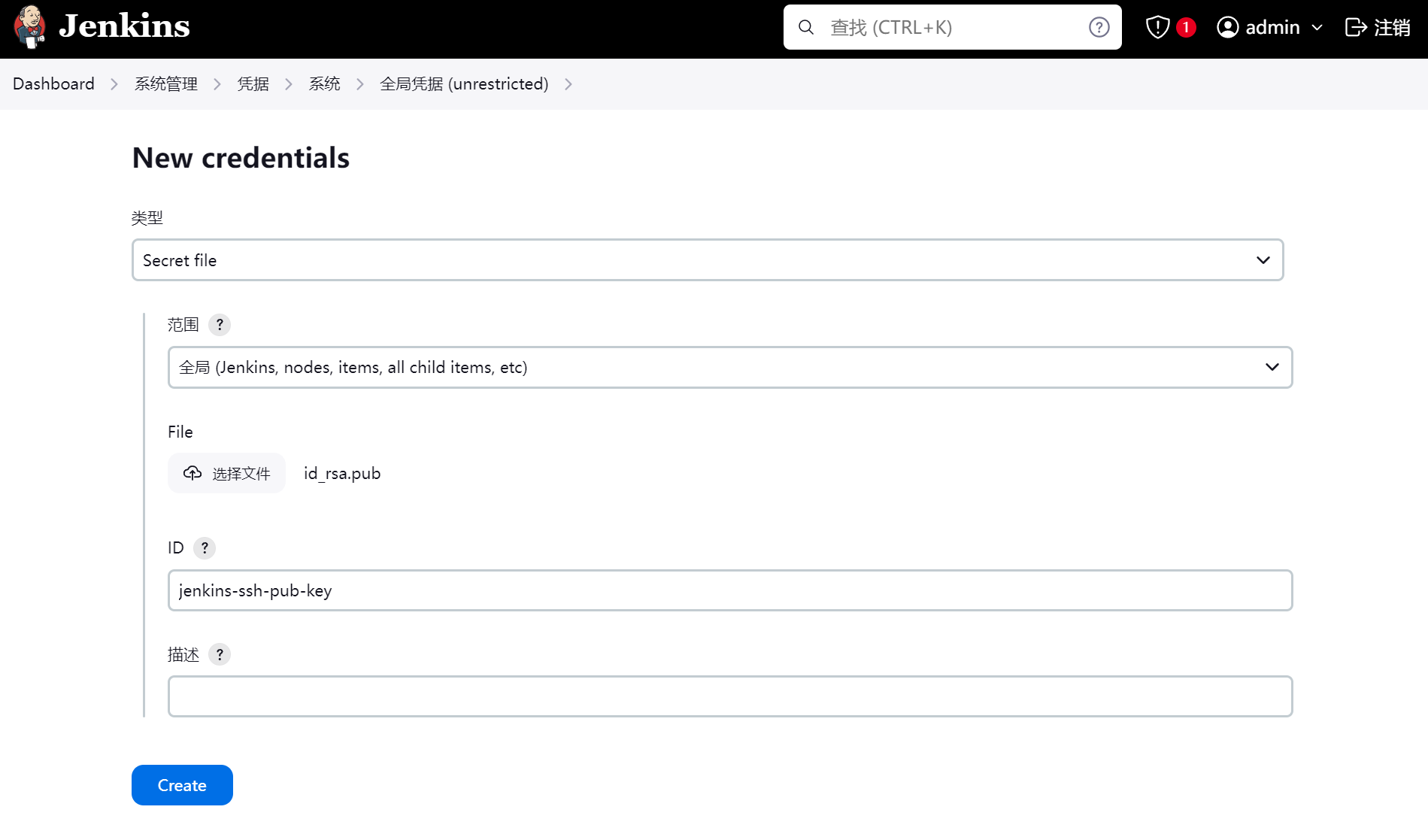
配置信任harbor地址
cat > /etc/docker/daemon.json << 'EOF'
{
"insecure-registries": ["https://luffy.com"]
}
EOF
配置habor-Secret
cat > harbor-secret.yaml << 'EOF'
apiVersion: v1
kind: Secret
metadata:
namespace: devops
name: harbor-secret
data:
.dockerconfigjson: ewoJImF1dGhzIjogewoJCSJsdWZmeS5jb20iOiB7CgkJCSJhdXRoIjogIllXUnRhVzQ2U0dGeVltOXlNVEl6TkRVPSIKCQl9Cgl9Cn0=
type: kubernetes.io/dockerconfigjson
EOF
kubectl apply -f harbor-secret.yaml
运行测试
pipeline模式1:简略配置
pipeline{
agent {
kubernetes {
cloud 'kubernetes'
inheritFrom 'jenkins-jnlp'
namespace 'devops'
}
}
stages{
stage('准备 SSH 密钥') {
steps {
withCredentials([
sshUserPrivateKey(credentialsId: 'jenkins-ssh-key', keyFileVariable: 'SSH_KEY_FILE'),
file(credentialsId: 'jenkins-ssh-pub-key', variable: 'SSH_PUB_KEY_FILE')
]) {
sh '''
mkdir -p ~/.ssh
chmod 700 ~/.ssh
cp ${SSH_KEY_FILE} ~/.ssh/id_rsa
cp ${SSH_PUB_KEY_FILE} ~/.ssh/id_rsa.pub
chmod 600 ~/.ssh/id_rsa
chmod 644 ~/.ssh/id_rsa.pub
ssh-keyscan gitlab-svc >> ~/.ssh/known_hosts
'''
}
}
}
stage("准备docker配置"){
steps{
withCredentials([file(credentialsId: 'docker-config', variable: 'DOCKERCONFIG')]) {
sh '''
echo "登录harbor"
mkdir -p ~/.docker && cp ${DOCKERCONFIG} ~/.docker/config.json
docker login luffy.com
docker pull luffy.com/base/nginx:latest
'''
}
}
}
stage("准备k8s配置"){
steps{
withCredentials([file(credentialsId: 'kubeconfig', variable: 'KUBECONFIG')]) {
echo "查看 K8S 集群 Pod 列表"
sh "mkdir -p ~/.kube && cp ${KUBECONFIG} ~/.kube/config"
sh "kubectl get pod"
}
}
}
stage("拉取代码"){
steps{
sh '''
rm -rf xzs
git clone git@gitlab-svc:root/xzs.git
'''
}
}
stage('构建镜像'){
steps{
sh '''
cd xzs
docker build -t luffy.com/app/xzs:v1 .
docker push luffy.com/app/xzs:v1
'''
}
}
stage('上传镜像'){
steps{
sh '''
docker push luffy.com/app/xzs:v1
'''
}
}
}
}
pipeline模式2:显式yaml配置
pipeline{
agent {
kubernetes{
cloud 'kubernetes'
yaml '''
---
apiVersion: "v1"
kind: "Pod"
metadata:
labels:
jenkins: "slave"
namespace: "devops"
spec:
containers:
- env:
- name: "JENKINS_TUNNEL"
value: "jenkins-svc.devops.svc.cluster.local:50000"
- name: "JENKINS_AGENT_WORKDIR"
value: "/home/jenkins/agent"
- name: "JENKINS_URL"
value: "http://jenkins-svc.devops.svc.cluster.local:8080/"
image: "jenkins/inbound-agent"
imagePullPolicy: "IfNotPresent"
name: "jnlp"
volumeMounts:
- mountPath: "/usr/libexec/docker"
name: "volume-1"
readOnly: false
- mountPath: "/usr/bin/kubectl"
name: "volume-3"
readOnly: false
- mountPath: "/var/run/docker.sock"
name: "volume-0"
readOnly: false
- mountPath: "/etc/docker"
name: "volume-2"
readOnly: false
- mountPath: "/usr/bin/docker"
name: "volume-4"
readOnly: false
- mountPath: "/home/jenkins/agent"
name: "workspace-volume"
readOnly: false
workingDir: "/home/jenkins/agent"
imagePullSecrets:
- name: "harbor-secret"
nodeSelector:
kubernetes.io/os: "linux"
securityContext:
runAsGroup: 0
runAsUser: 0
serviceAccountName: "jenkins-admin"
volumes:
- hostPath:
path: "/var/run/docker.sock"
name: "volume-0"
- hostPath:
path: "/etc/docker"
name: "volume-2"
- hostPath:
path: "/usr/libexec/docker"
name: "volume-1"
- emptyDir:
medium: ""
name: "workspace-volume"
- hostPath:
path: "/usr/bin/docker"
name: "volume-4"
- hostPath:
path: "/usr/bin/kubectl"
name: "volume-3"
'''
}
}
stages{
stage('准备SSH密钥') {
steps {
withCredentials([
sshUserPrivateKey(credentialsId: 'jenkins-ssh-key', keyFileVariable: 'SSH_KEY_FILE'),
file(credentialsId: 'jenkins-ssh-pub-key', variable: 'SSH_PUB_KEY_FILE')
]) {
sh '''
mkdir -p ~/.ssh
chmod 700 ~/.ssh
cp ${SSH_KEY_FILE} ~/.ssh/id_rsa
cp ${SSH_PUB_KEY_FILE} ~/.ssh/id_rsa.pub
chmod 600 ~/.ssh/id_rsa
chmod 644 ~/.ssh/id_rsa.pub
ssh-keyscan gitlab-svc >> ~/.ssh/known_hosts
'''
}
}
}
stage("准备docker配置"){
steps{
withCredentials([file(credentialsId: 'docker-config', variable: 'DOCKERCONFIG')]) {
sh '''
echo "登录harbor"
mkdir -p ~/.docker && cp ${DOCKERCONFIG} ~/.docker/config.json
docker login luffy.com
docker pull luffy.com/base/nginx:latest
'''
}
}
}
stage("准备k8s配置"){
steps{
withCredentials([file(credentialsId: 'kubeconfig', variable: 'KUBECONFIG')]) {
echo "查看 K8S 集群 Pod 列表"
sh "mkdir -p ~/.kube && cp ${KUBECONFIG} ~/.kube/config"
sh "kubectl get pod"
}
}
}
stage("拉取代码"){
steps{
sh '''
rm -rf xzs
git clone git@gitlab-svc:root/xzs.git
'''
}
}
stage('构建镜像'){
steps{
sh '''
cd xzs
docker build -t luffy.com/app/xzs:v1 .
docker push luffy.com/app/xzs:v1
'''
}
}
stage('上传镜像'){
steps{
sh '''
docker push luffy.com/app/xzs:v1
'''
}
}
}
}
部署harbor
省略
部署nexus
更新: 2024-09-26 11:02:26